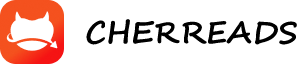Nice — here's a complete, step-by-step guide anyone can follow to find your type of novel on Webnovel (covers desktop web + mobile app + extra tricks). I kept each step explicit so beginners can follow it exactly. Ready? Let's go.
Quick overview (how Webnovel search works)
Webnovel offers:
a main search box (title / keyword / author / character name),
genre / tag / filter options (to narrow results),
sorting (popularity, newest, rating, etc.),
and discovery features (rankings, recommendations, author pages, tag pages).
Step-by-step: find the novels you want
1) Start with a clear search goal
Decide what "your type" means: example goals:
genre (e.g., "romance", "xianxia", "romantic comedy")
tone/plot hook (e.g., "second chance", "soul transmigration")
protagonist (e.g., "female MC CEO", "male cultivation prodigy")
completion status (completed vs ongoing)
language (English / Chinese / translated) Write 1–3 keywords that describe that goal.
2) Open Webnovel (web or app)
Desktop: go to webnovel.com and find the search box (top of the page).
Mobile app: open the Webnovel app and tap the magnifier / search icon.
3) Use the search box correctly
Type the most important keyword(s) first (e.g., romance CEO female lead or xianxia reincarnation).
Try exact titles or author names if you know them (e.g., "Release that Witch").
Try protagonist names / character names if you remember them.
Example queries:
romance CEO female lead completed
xianxia reincarnation system
"Isekai" protagonist female
4) Scan and refine results
Search returns many items. For the first pass:
Read the title, short synopsis, tags/genres, and rating for quick filtering.
If results are noisy, add another keyword: e.g., change romance CEO → romance CEO revenge second chance.
5) Use built-in filters and sorting (where available)
After you search you'll usually be able to narrow results by:
Genre (fantasy, romance, sci-fi, horror, etc.)
Status (Completed / Ongoing)
Language or Translated
Type (Novel, Comic / Manhua / Manga if site supports)
Sort by (Popularity, Newest, Most followed, Highest rated)
Apply the filters that match your goal (e.g., choose Romance → Completed → Sort by Highest Rated).
6) Read synopsis, tags, and sample chapters
Open promising results and:
Read the synopsis for the premise.
Check tags—they reveal plot elements (time travel, transmigration, harem, slow burn, etc.).
Read the first few free/sample chapters to check tone and writing style.
If sample chapters feel right, follow or add to library so you can return later.
7) Use author and tag pages for discovery
Click an author name to see other works by them (good if you liked the style).
Click any tag (e.g., "system", "revenge") to see all novels labeled with that tag — a great way to find similar reads.
8) Use rankings, recommended lists, and collections
Check Webnovel's rankings (Top Weekly, Top All-Time, Editor's Picks) to discover popular novels in a genre.
Look at curated collections or lists (e.g., "Best CEO Romances") for handpicked recommendations.
9) Evaluate community signals
Look at ratings, number of followers, number of chapters, and user reviews/comments to judge quality and completion likelihood.
Recent comments tell you if a story's pacing or translation quality changed.
10) Advanced search tricks (when platform search is limited)
If Webnovel's internal search doesn't find what you need:
Use Google: site:webnovel.com "keyword1 keyword2"
Example: site:webnovel.com "CEO" "romance" site:webnovel.com (this restricts results to Webnovel pages)
Add quotes to search exact phrases: "second chance"
Combine keywords with spaces for AND logic: romance slow-burn chef
11) Use the "follow / library / notifications" loop
Follow novels you like so they appear in your library/feed.
Turn on notifications or check Library frequently to know when updates arrive.
Use the "bookmark" or "favourite" feature to save novels you want to re-evaluate later.
12) If you can't find exactly what you want
Broaden keywords (e.g., drop a very specific trope).
Explore adjacent tags (e.g., "slow burn" → "sweet romance", "enemies to lovers").
Try searching by plot beats rather than single words (e.g., amnesia marriage contract).
Mobile-specific tips
Use the Explore / Categories tab for swipeable genre browsing.
Use the app's push notifications for updates (handy if you want ongoing stories).
Tap tags under the book page to instantly pull up similar works.
Example full search — from idea to result
Goal: "Completed romance with CEO heroine and second-chance romance"
1. Type: romance CEO second chance completed
2. Hit search.
3. Filter: Genre = Romance, Status = Completed.
4. Sort: Highest rated or Most followed.
5. Open top results → read synopses and tags.
6. Read sample chapter; check comments.
7. Follow the novel if it fits.
Checklist — what to look for on a novel page
Tags (troupe indicators)
Status (Completed/Ongoing)
Chapters count (long enough?)
Rating & Reviews
Language / Translation notes
Author profile (other works, update frequency)
Preview chapters
Extra tips & etiquette
Use precise keywords and check multiple synonyms (e.g., isekai / reincarnation / transmigration).
If translations are poor, check if there's an official translator or alternate edition.
Respect community rules when commenting or requesting tropes — authors appreciate constructive feedback.
If a filter is missing or search seems broken, consult Webnovel's Help/FAQ or community Q&A.
Troubleshooting common problems
Too many irrelevant results: add more specific trope/character keywords or use tag pages.
Can't find a title you remember: try Google with site:webnovel.com plus memorable phrase or character name.
Filters not visible: update the app or use the desktop site (sometimes filter UI differs between app and web).
---